Push to Talk, the button.
The Push to Talk button is a simple plug-and-play solution for connecting you to other like-minded people.

The Push to Talk button is a simple plug-and-play solution for connecting you to other like-minded people.

One button on one device. You can't go wrong.
A press of a button, and you're searching for a match.
A dedicated device and button for isolation relief.
Press the button as and when you want. No more, no less.
Find a place for your button to sit.
Push to Talk works best near a landline telephone and a power socket.

Take the power supply provided and connect it to the back of your button.
Then plug it into a power socket.
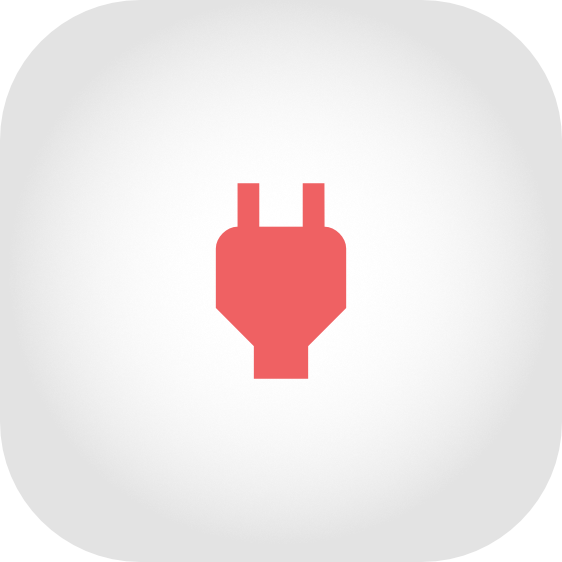
When the power is first turned on, the button will glow yellow.
It will remain yellow while it sets itself up (up to 10 minutes) and then the light will go off.

To finish activating the button, call 01464 254021.
You will need to provide your home telephone number and the ID number on the bottom of your button.

When you are ready to talk to someone, press and release the Push to Talk logo on the top of the button. The button will glow blue and then green while it searches for someone to connect to.
If someone is available, you will receive a call to your telephone within a short time, otherwise try again later.
The call with start with a short message, letting you know it's from Push to Talk.
