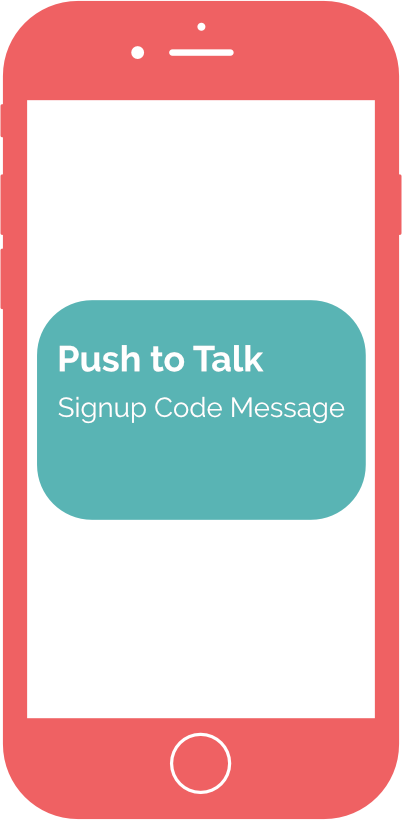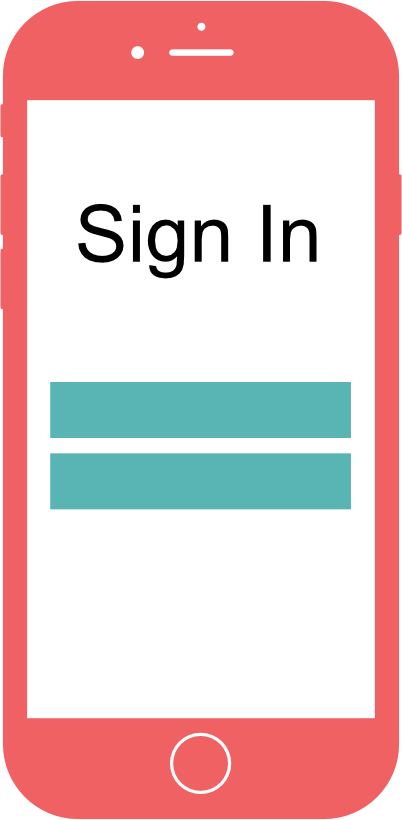Push to Talk, the app.
To give Push to Talk an even wider reach, allowing more users to be able to join, our service is now available to download on Android (with iOS coming soon).

Download the app now by clicking on your mobile app store below, or scan the QR code with your mobile camera.
Push to Talk is a referral only service and the referral is required to use the application. To find out if you're eligible for Push to Talk, contact us with the contact details at the bottom of the page.